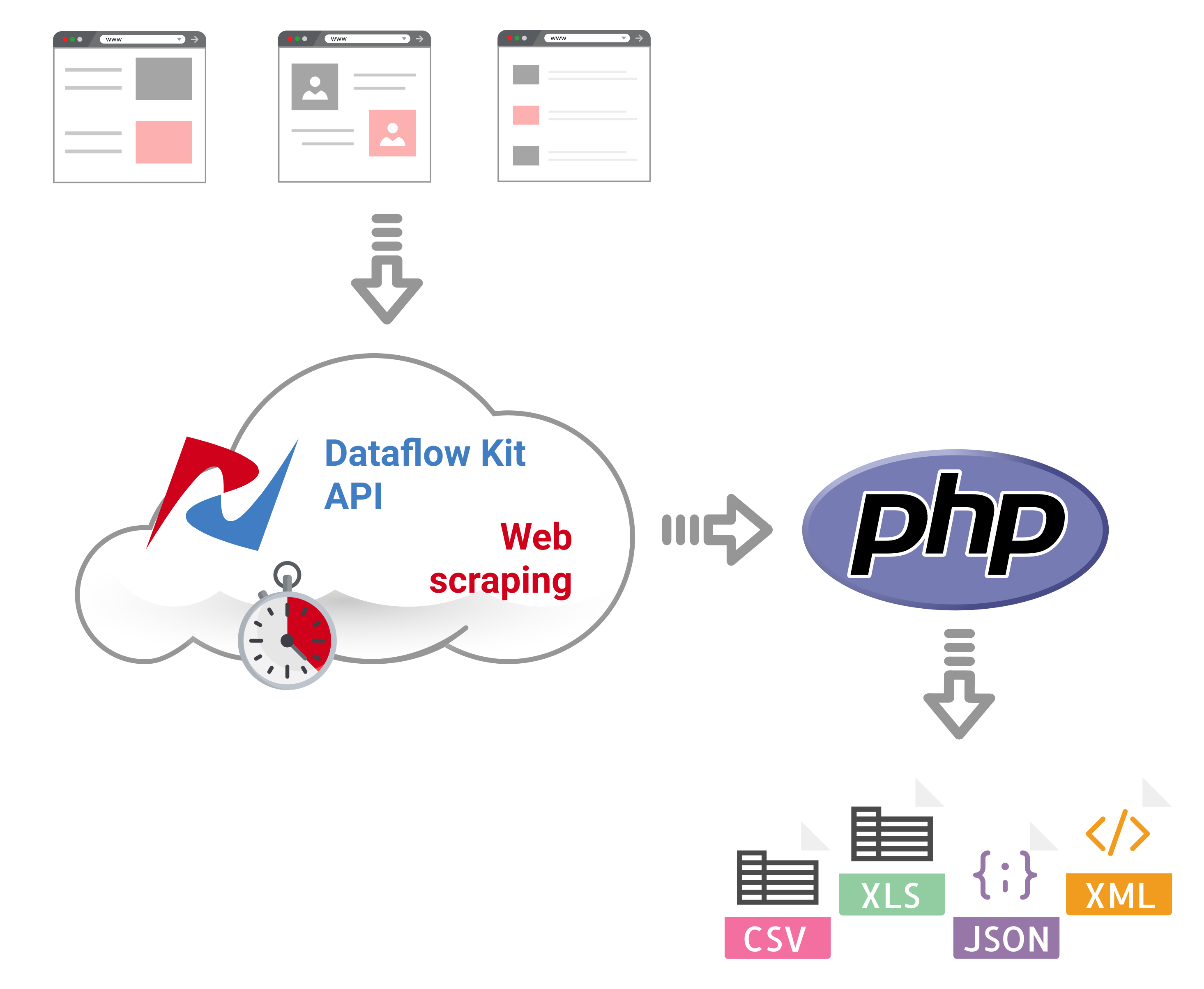Scraping simple HTML from the Web is not a problem in modern programming languages. While PHP is especially suited for web development, its ability to send HTTP requests is severely lacking. The Requests library for PHP developers is an excellent solution for sending HTTP requests to websites.
Render Javascript webpages.
It's not enough to download content from a website as-is with a library like PHP Requests. Most modern websites are heavily based on Javascript frameworks like Angular, React, or Vue.js. We can talk about client-side rendering where Javascript content returned as a response needs to be rendered in a web browser. Mainly the headless Chrome browser is used to render dynamic content from websites and returns it as a static HTML.
Using Proxies.
Another challenge is to fetch web page content restricted to users from specified countries only. Using proxy servers is required to obtain country-specific versions of target websites or to bypass content download restrictions.
In most cases, running your own headless Chrome browser cluster and a proxy pool is expensive. It makes more sense to use a special service to
render Javascript driven web pages in the cloud, and return static HTML.
How to scrape Websites using PHP script?
I will share the code for PHP developers who have shown a lot of interest lately. We will generate the simple PHP script that calls Web Scraping Service API. To automate HTML scraping tasks, follow the steps describes below:
1. Get a Free API Key.
Dataflow Kit API Key is required to get access to Dataflow Kit API. the server. You can obtain it from the user dashboard after free registration. Once you sign-up, we grant you free 1000 credits.
Go to https://account.dataflowkit.com and either use Facebook/Google login or register with your email.
Click on the "Log in" button to register with your Facebook or Google account. Or press the "Sign Up" link to register with your email.
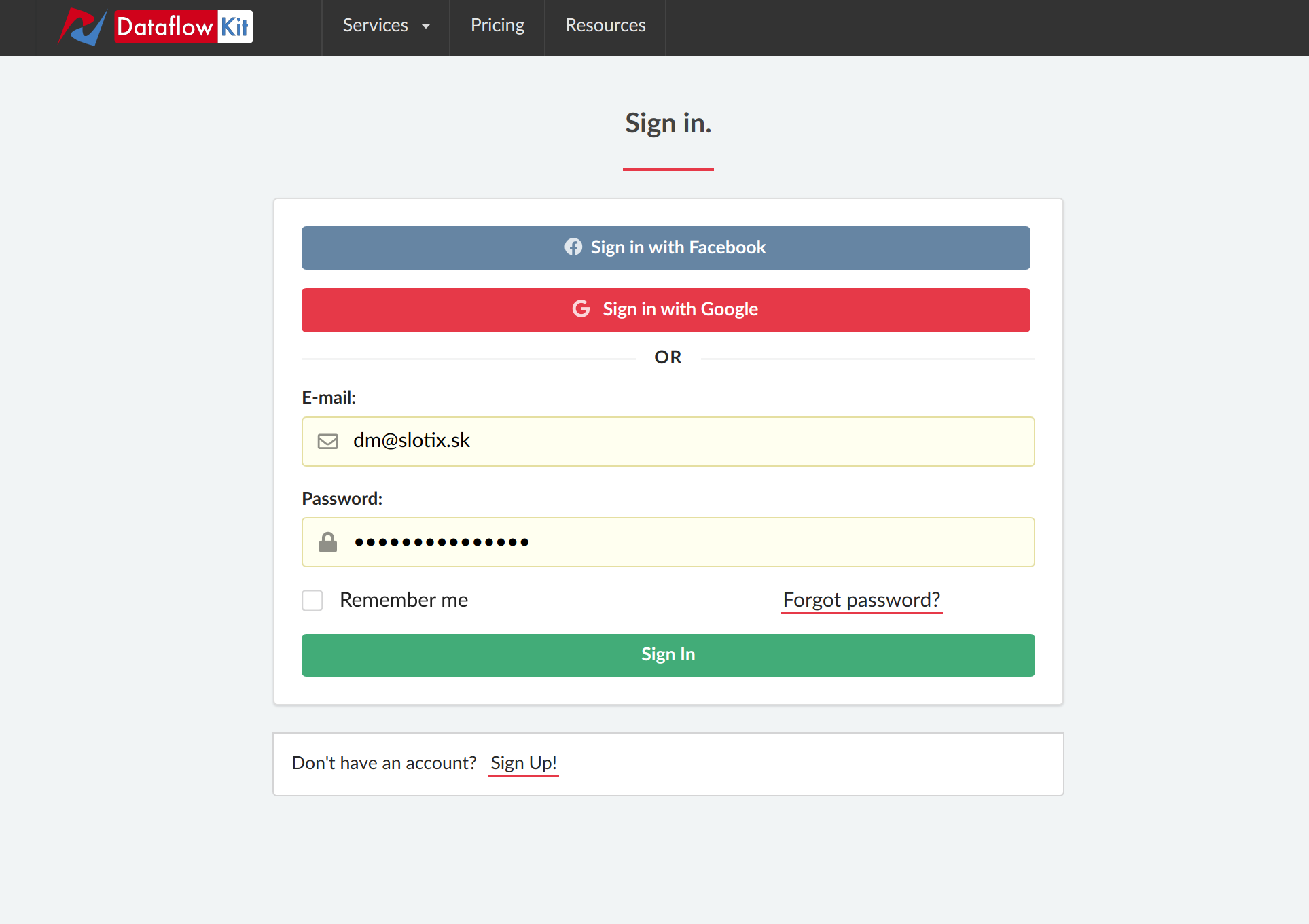
You will need to authorize requests to the Dataflow Kit API. Later we will add it to our PHP script. Please find it in dashboard Settings.
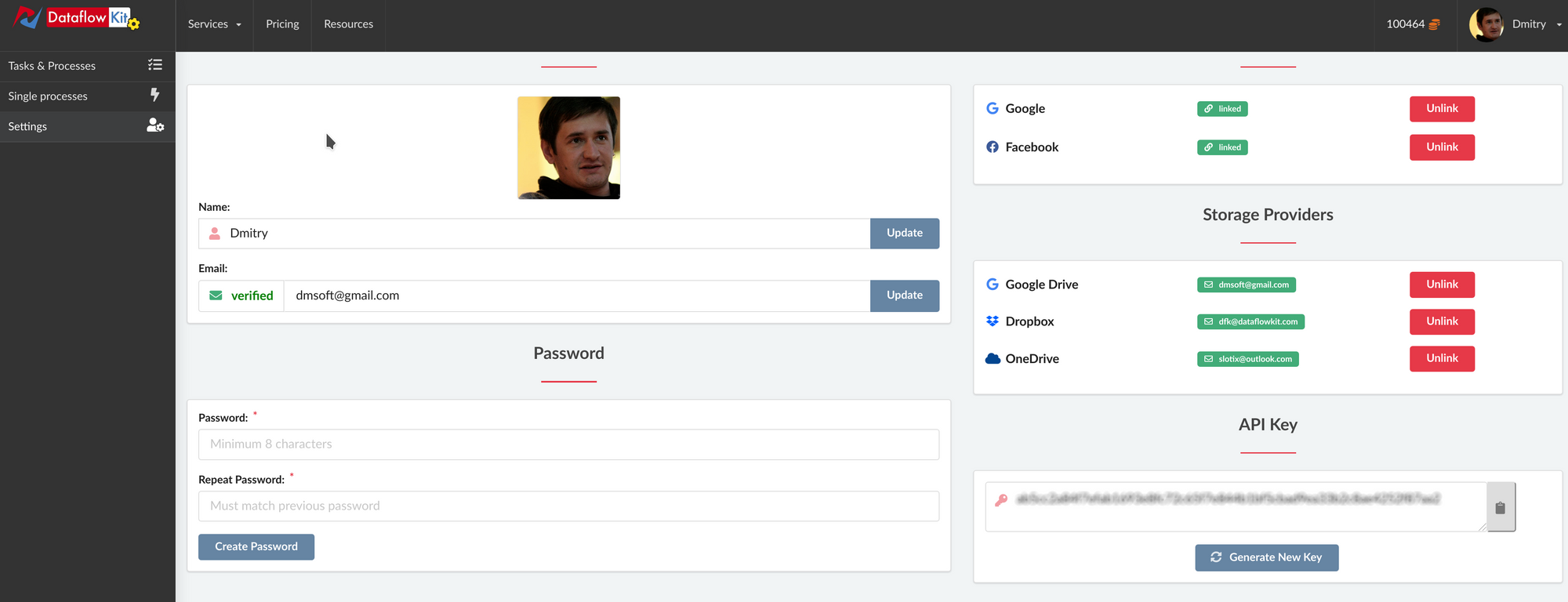
2. Install PHP Requests.
There is one dependency here. Before running the final script, follow installation instructions at https://github.com/rmccue/Requests and install PHP Requests package mentioned above.
3. Generate PHP script and send requests to the API.
3.1. Go to https://dataflowkit.com/html-scraping . Specify some parameters for HTML Scraping API code generator to generate PHP Script.
| Parameter | Description |
|---|---|
| api_key | API Key is used to authenticate with the API - You can find it in your Account Dashboard |
| URL | Provide a URL to download content. |
| Proxy | Select a country to pass requests through a proxy located there to target web sites. |
| Render Javascript | Set it to "Yes" to render Javascript dynamic web pages. For static HTML web pages, choose "No." Defaults to "Yes." |
| Wait Delay | Specify the "Wait Delay" parameter for a custom delay (in seconds). It can sometimes be helpful to set aside more time to render certain elements of the website after the initial page load. |
| Actions | Use actions: Input, Click, Wait, Scroll to automate manual workflows while rendering web pages. They simulate real-world human interaction with pages. |
Depending on specified parameters, you get something like:
<?php
include('vendor/rmccue/requests/library/Requests.php');
Requests::register_autoloader();
$headers = array(
'Content-Type' => 'application/json'
);
$url = 'https://dbconvert.com/';
$data = '{"url":"' . $url . '","type": "chrome","waitDelay": 0.5}';
$response = Requests::post('https://api.dataflowkit.com/v1/fetch?api_key=API-KEY', $headers, $data);
var_dump($response->body);
?>3.2. Save the code above, for example, as "dfk-api.php"
3.3. Now add the actual API Key found at https://account.dataflowkit.com/settings in place of API-KEY. It looks like something "ab5cc2a84f7efab1693e8fc72he5f7e844b1bf5cbad9ea33". See the step #1.
3.4. That's all. Now you can run the script and get rendered HTML content from any web site.
Note for Docker users.
It is even simpler to build and run a docker image to run the script.
FROM php:7.4-cli
RUN apt-get update && \
apt-get upgrade -y && \
apt-get install -y git
RUN git clone git://github.com/rmccue/Requests.git
COPY . /usr/src/dfk-api
RUN mv Requests /usr/src/dfk-api
WORKDIR /usr/src/dfk-api
CMD [ "php", "./dfk-api.php" ]Follow the steps below to build & run a PHP script that calls Dataflow Kit HTML scraping API service:
- Open file dfk-api.php
- Exchange API-KEY with the actual one from https://account.dataflowkit.com/settings . You can obtain it for free after registration at https://dataflowkit.com
- Run the following command in the terminal to build a docker image.
docker build -t dfk-api-php .4. Run a command in a new container
docker run -it --rm --name dfk-api-php dfk-api-phpGithub repository for PHP code for accessing Dataflow Kit API.
Feel free to fork a Github repository at https://github.com/slotix/dfk-api-php and customize the code for your needs.
Conclusion
Web scraping of plain HTML web pages generated by a server is simple. You can use "PHP Requests" library to get HTML content.
When scraping large amounts from dynamically generated Javascript data, you might run into the following problems:
- You need to run multiple instances of the headless Chrome browser to handle large amounts of input.
- You have to send requests through a pool of proxies to avoid blocking.
In the same way, you can create PHP scripts to save web pages as PDF or take screenshots.
The next step obviously after scraping a webpage is to extract specific data from rendered HTML. Depending on a website, it may be a separate HTML element like an image, text, link. Or for example, e-commerce sites list several products on a page as blocks of data grouped by some patterns.
You can use other PHP code generators available on dedicated pages to build PHP scripts to make requests to scrape various web sites.